After You Write That Email
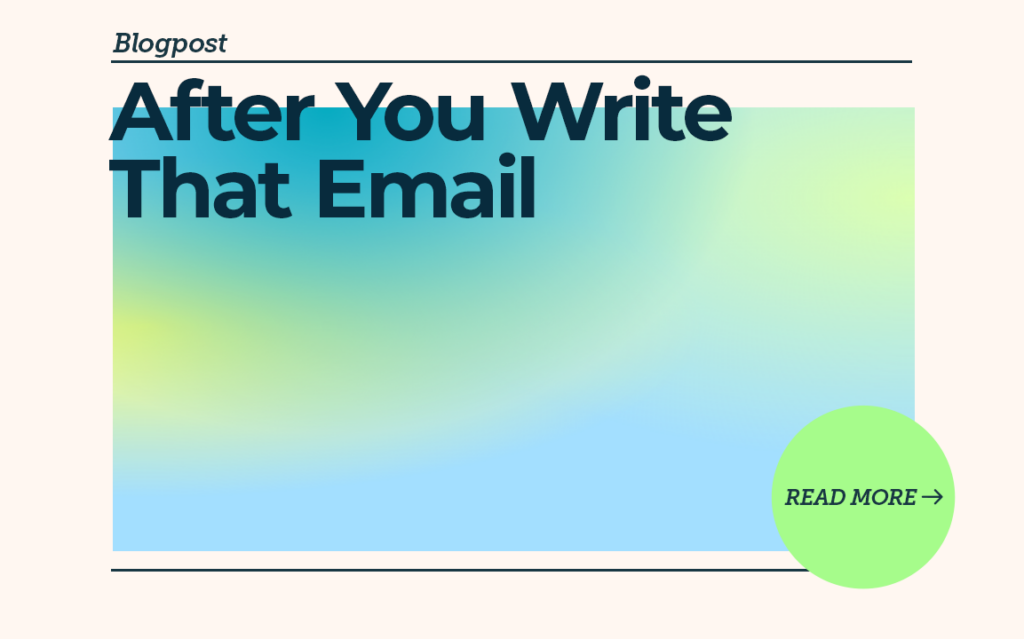
Too many sales reps send an email, cross their fingers, and move on. The best ones treat every email as an experiment, tracking what works, optimizing their approach, and making sure every response turns into a real conversation.
This post covers what to do after your email goes out so you can improve open rates, increase replies, and turn outreach into revenue.
We’ll break down:
- How to analyze performance (opens, replies, and positive responses).
- How to optimize follow-ups (timing, frequency, and switching channels).
- How to turn responses into real conversations.
How AI can help refine messaging and improve results over time.
Step 1: Measure Your Email’s Performance
You can’t improve what you don’t track. You’re missing the bigger picture. If you only look at open rates, you’ll miss the bigger picture. A great subject line gets an email opened, but what really matters is whether it leads to a response and, ultimately, a deal.
Key Metrics to Watch
- Open Rate: Did the subject line grab attention?
- Reply Rate: Did the message spark engagement?
- Positive Response Rate: Did it lead to a real conversation?
- Bounce Rate: Are your emails even landing?
- Unsubscribe Rate: Is your messaging too aggressive?
Tools to Track Performance
- HubSpot & Outreach.io: Email analytics and sequence tracking.
- Apollo & Salesloft: Reply rate and conversion insights.
- Google Postmaster Tools: Monitors email deliverability health.
If your emails aren’t getting replies, don’t just send more. Analyze what’s working, fix what’s not, and refine your approach.
Step 2: The Follow-Up: When, How, and Why It Matters
Most sales don’t happen after the first email. 80% of deals require at least five follow-ups, yet most reps give up after one or two. Persistence, done right, is what gets results.
Best Follow-Up Timing
- 2–3 days later: Light nudge to stay on their radar.
- 7–10 days later: Add value with a new insight or resource.
- 14–21 days later: Final check-in or a fresh approach.
Follow-Up Styles That Work
- Straightforward Reply: “Just checking in, any thoughts?”
- Value-Add: “Here’s a quick case study on [X] that might be helpful.”
- Pattern Interrupt: “Did you give up on [solving X problem]?”
Tools to Automate & Optimize Follow-Ups
- HubSpot & Outreach.io: Automate follow-ups at the right time.
- Boomerang & FollowUpThen: Set manual reminders for personalized follow-ups.
- Clay: Pull fresh insights before following up to keep outreach relevant.
Follow-ups help you stay relevant and prove value over time. If you’re not following up, you leave money on the table.
Step 3: Email Is Just the Start
If a prospect doesn’t respond to your email, it doesn’t necessarily mean they’re not interested. Email might not be the right channel. A well-timed touchpoint on LinkedIn, a quick call, or even a text can make all the difference.
Ways to Add More Touchpoints
- LinkedIn Touchpoint: Engage with their post before sending another email.
- Voicemail Drop: A quick call referencing your email can boost response rates.
- SMS or WhatsApp: A short message like:
“Hey [Name], just sent you something via email. Worth a look.”
Tools for Multichannel Engagement
- LinkedIn Sales Navigator: Track prospect activity and engage.
- Vidyard & Loom: Send personalized video follow-ups.
- Twilio & WhatsApp Business: Automate SMS follow-ups.
The best outreach sequences don’t rely on just one channel. If email isn’t working, find another way to start the conversation.
Step 4: AI-Powered Optimization
Even the best sales emails can be better. AI helps analyze what’s working and what’s not and how to refine your outreach for better results.
What AI Can Analyze
- Subject lines that drive the most opens.
- Phrasing that leads to higher replies.
- Follow-up timing that converts best.
- Engagement signals that indicate high-intent prospects.
How to Use AI for Smarter Outreach
- A/B test subject lines and messaging styles.
- Generate new follow-up variations based on past responses.
- Identify high-intent prospects by analyzing open, click, and reply patterns.
AI Tools for Email Optimization
- Lavender & Copy.ai: AI-assisted email copy improvements.
- ChatGPT & GPT-powered assistants: Generate personalized follow-ups based on past replies.
- Gong & Chorus: Analyze email and call interactions to refine messaging.
AI won’t replace good sales emails, but it will make them smarter, faster, and more effective. Use data to refine your outreach continuously.
Step 5: Turning Replies Into Real Conversations
A reply isn’t the finish line. It’s the starting point. The goal is to turn that response into a meaningful conversation.
How to Handle Different Reply Types
- Positive Response: Move them straight into a booked call.
- Objection: Address their concern and keep the conversation going.
- No Response: Use a fresh angle in a final follow-up.
How to Transition to the Next Step
- Use a clear CTA. Instead of “let’s chat,” suggest a specific time.
- Offer a low-commitment next step. A case study, quick demo, or insightful article can keep them engaged.
- Keep it conversational. Pushy sales talk kills momentum. Focus on value.
Tools for Managing Conversations
- Calendly & Chili Piper: For seamless scheduling.
- Gong & Chorus: To analyze call interactions and improve future outreach.
- HubSpot: To track all touchpoints and ensure consistent follow-ups.
A response is just the beginning. How you handle it determines whether it leads to a real sales opportunity.
Hitting “send” is just the first step. The real work happens after. Sales reps who track performance, follow up consistently, and engage across multiple channels turn emails into real opportunities. Those who don’t get ignored.
Success comes from analyzing what works, refining outreach, and staying persistent. Every touchpoint is a chance to move a deal forward if you do it right.
Get the whole PACKAGE!
Want to improve your outreach before you even hit send? Check out Before You Write That Email.
Need a repeatable outbound process that scales? Predictable Revenue can help.
Struggling to craft the right email? Read How to Write an Email in the Human/AI Era.