2 Rules to Rock Your Salesforce Dashboard and Level Up Your SDR Team
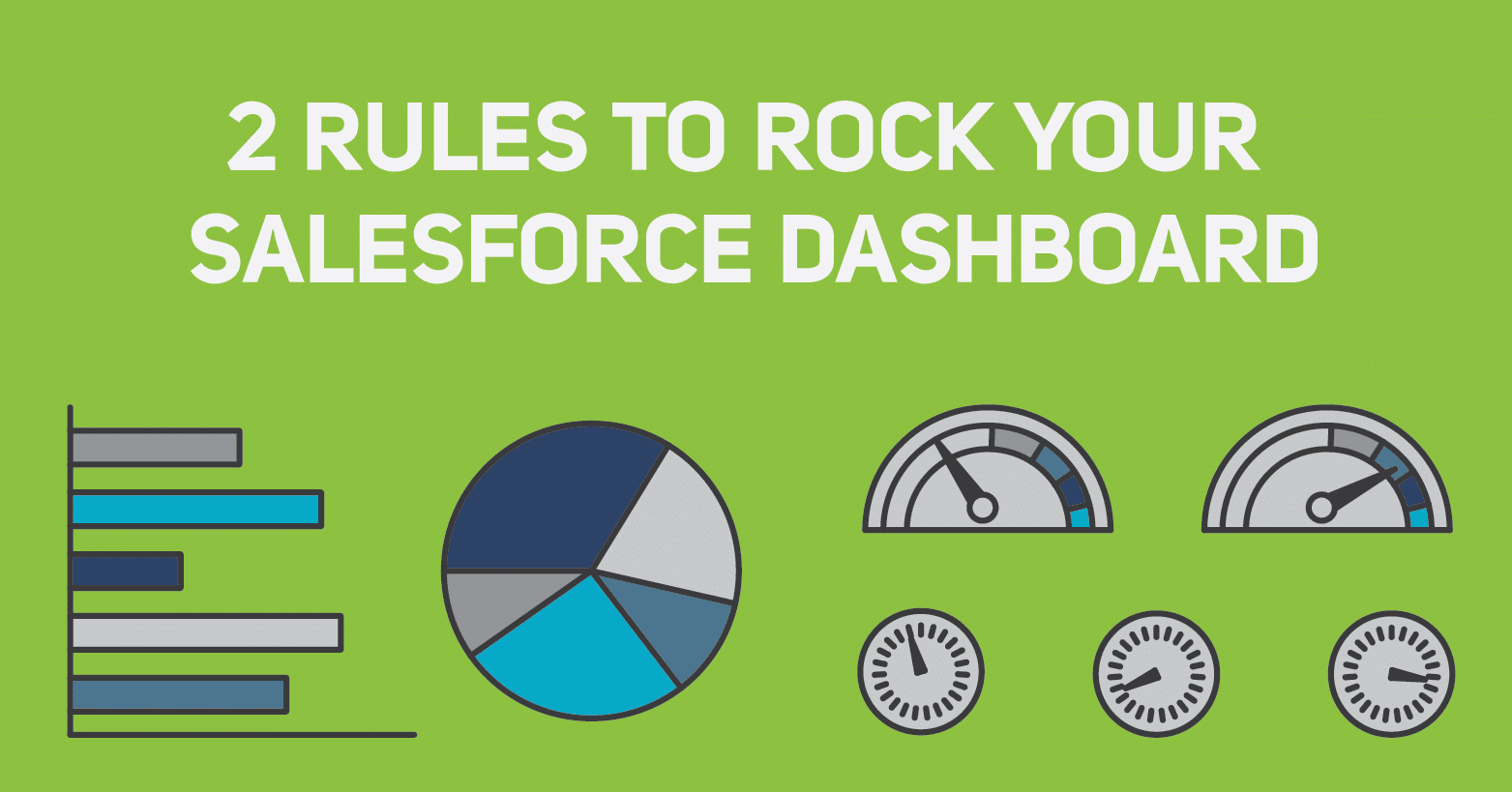
Salesforce dashboards and reports are powerful and essential to Sales Development Managers tasked with reporting on team productivity, forecasting future pipeline, and setting their company’s outbound sales strategy.
To help SDR managers configure useful reports, Daniel Barber, Bryan Gonzalez, Richard Harris, Chris Flores, and Michael Farrington, joined forces in a webinar on Salesforce Dashboards Best Practices.
They agreed on two general principles that SDR Leaders should apply before launching a dashboard.
Before building a dashboard: Two Questions
1. Are the metrics valuable to SDRs?
Have you ever noticed that some Salesforce reports seem to update themselves, staying accurate up-to-the-minute, while others are unreliable and seem to permanently lag weeks behind? Dashboard accuracy is usually a strong indication of the degree of alignment between the personal goals of SDRs, and the company’s reporting goals.
When organizations attempt to use SDRs for ‘data entry’, it almost always fails. Sales Managers can’t hold reps accountable to diligent data entry when it interferes with the SDRs’ primary objective of generating new business.
The best Sales Operations leaders achieve high adoption and accurate reporting by aligning reporting goals with SDRs’ personal goals: hitting quota and saving time.
A few ways to align reporting goals with SDR goals are to:
- Design key reports around the same activity and outcome metrics factored into SDR quota calculations.
n - Harness the power of friendly competition and choose a small number of key metrics to track across the team and display on a Sales Leaderboard.
n - Make data collection a time-saving task for SDRs by leveraging their data to generate helpful documents. For example, use Salesforce add-ons that automate manual processes like customizing proposals, producing follow-up emails, organizing or recording call notes, or setting task reminders.
2. Is the dashboard outcome-oriented?
For better or worse, reports and dashboards drive behavior, so SDR Managers should be cautious to only report on metrics that drive positive outcomes.
During the webinar, sales managers cautioned against emphasizing email activity reports because a high volume of email activity does not necessarily drive positive outcomes (and can diminish the quality of your messaging). Because one email can be ten times as effective as an alternative, reports and dashboards should encourage reps to keep the quality of messaging high, use multiple channels, and perform research.
Two ways to report on outcomes are to:
- Measure and report on the percentage or number of positive replies a rep receives, such as referrals, self-qualification, contact-me-laters, or template click-throughs. It can be counterproductive to track Total Reply Rate or Open Rate because a high Reply Rate can be an indication of messaging that annoys prospects
n - Report on actual outcomes of SDR activity as much as possible. If your sales cycle is short, report all “Revenue Dollars Generated” per SDR. If your long sales cycle makes it impractical, report on metrics such as Opportunities Created, Demos Scheduled, or Discovery calls completed. (Sample Dashboards here).