8 Simple Tips to Make Salesforce Easier
Hey, Salesforce Newbies: Relax, This Won’t Hurt A Bit.
There’s often a great deal of fear and hesitation around using sales tools like Salesforce.com for the first time. It’s a robust and complicated system, which means that there’s the potential to get lost or even distracted by its many options.
As you and your team become more comfortable with Salesforce, it will be easier to learn and implement sales processes that will ultimately help your business. To help you get over this initial learning curve (and conquer your fear), here are some simple tips to improve your use of this powerful set of tools.
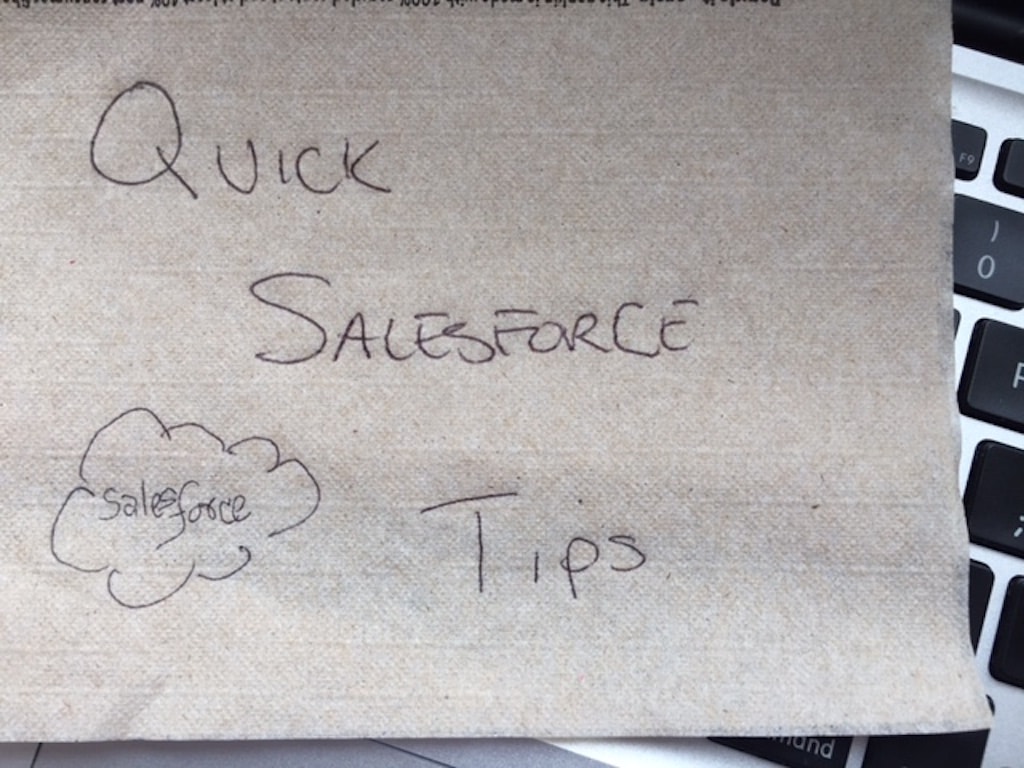
1. Hotlink Favorites – Every page in Salesforce is a hotlink. Whether you are in Salesforce or on the web (like ‘tasks’ or ‘account’), you can hotlink the pages that you visit the most straight to your dashboard. Start by hotlinking the following useful pages: tax list, working accounts, active accounts and clients. From there, find your most commonly used pages and add them to your hotlink repertoire.
2. Email to Salesforce – Many people struggle when getting email into Salesforce. The simplest way to fix this is by using the ‘Email to Salesforce’ option.
To set it up:
Go to ‘Setup’.
Click the ‘Email’ section.
Click on ‘Email to Salesforce’.
Look for the ‘Email to Salesforce Address’ in the yellow highlighted box—use this email address as your BCC line (*add this to your contact list).
Once you have your ‘Email to Salesforce’ address, copy and paste it into your BCC line in any email from a client. When you send an email or respond to a client, it will automatically copy it into Salesforce.com and will show up in task history. Simple.
3. Salesforce to Outlook – Outlook is the standard email client for many businesses—so linking up these two useful tools can be your key to success. Salesforce.com offers a plug in for desktop integration.
To set it up:
Go to ‘Setup’.
Click ‘Desktop Integration’.
Click on ‘Salesforce for Outlook’ plugin.
Download and install.
It’s as easy as that.
4. Declutter Tabs – When you’re in Salesforce, you’ll likely have tons of tabs open, making it incredibly difficult to find what you need quickly. The best way to simplify this is by minimizing the number of tabs you have to represent the bare essentials. This will make everything look cleaner and simpler.
To do this:
Go to ‘Setup’.
Change ‘My Display’.
Click on ‘Customize my tabs’ (choose what you want to show and hide).
Keep the basics (home, leads, accounts, contacts, opportunities, reports, dashboards).
Save it.
Now you’ll be able to find exactly what you’re looking for without wasting a moment of time you could be using to follow up with a lead or close a sale.
5. Declutter accounts – When you go into your most frequently used accounts, there will be many things you don’t actually need. The first step is to declutter leads, accounts, contacts and opportunities. Get rid of anything that’s distracting like related lists and subjects like partners and cases.
To do this:
Open a lead and click on ‘customize page’.
Get rid of whatever you don’t need.
6. Employ Views – ‘Views’ are like mini reports. Because reporting is a more complex way to put together data or lists, ‘Views’ simplify things. The best time to use ‘Views’ is for quick account reports, lead reports, new leads, open leads, working leads, qualified leads, and working accounts.
To do this:
Click on your tab. (At the top you will automatically have a view).
You can create a new View, name it and then you have some filters to show you which accounts or leads you want.
You can then choose what columns you want to show like name state, telephone number, and last activity.
Save.
7. Refer To Your Dashboard – This is the most important part of Salesfoce to use. At first dashboards may seem complicated, but after some practice you’ll realize they are actually quite simple to use in your day-to-day flow. Think of dashboards as one very simple report of everything that is going on in your business. It acts as a one click place for all the key things and will help you to streamline your business in a way that actually makes sense.
If you are interested in extra training for dashboards, Salesforce offers an online training course called “Getting Started with dashboards.” You can find it in your Help and Training section on Salesforce.
8. Online Training – Mentioned briefly above, Salesforce offers training to help get you started. Each course is usually between 10-15 minutes.
To see what courses they offer:
Go to ‘Help and Training’.
Simplify by role, sales rep or manager.
Check them all out but definitely look at both “Getting started CRM sales” and “Getting started with reports and dashboards”.
Salesforce doesn’t have to be overwhelming. With these 8 tips, you’ll begin understanding the best ways to take advantage of everything it has to offer. Once you become more confident using the system, you and your team will really start recognizing the benefits of customizing Salesforce to your needs.
Read more: 5 Ways to Warm Up Your Cold Calls